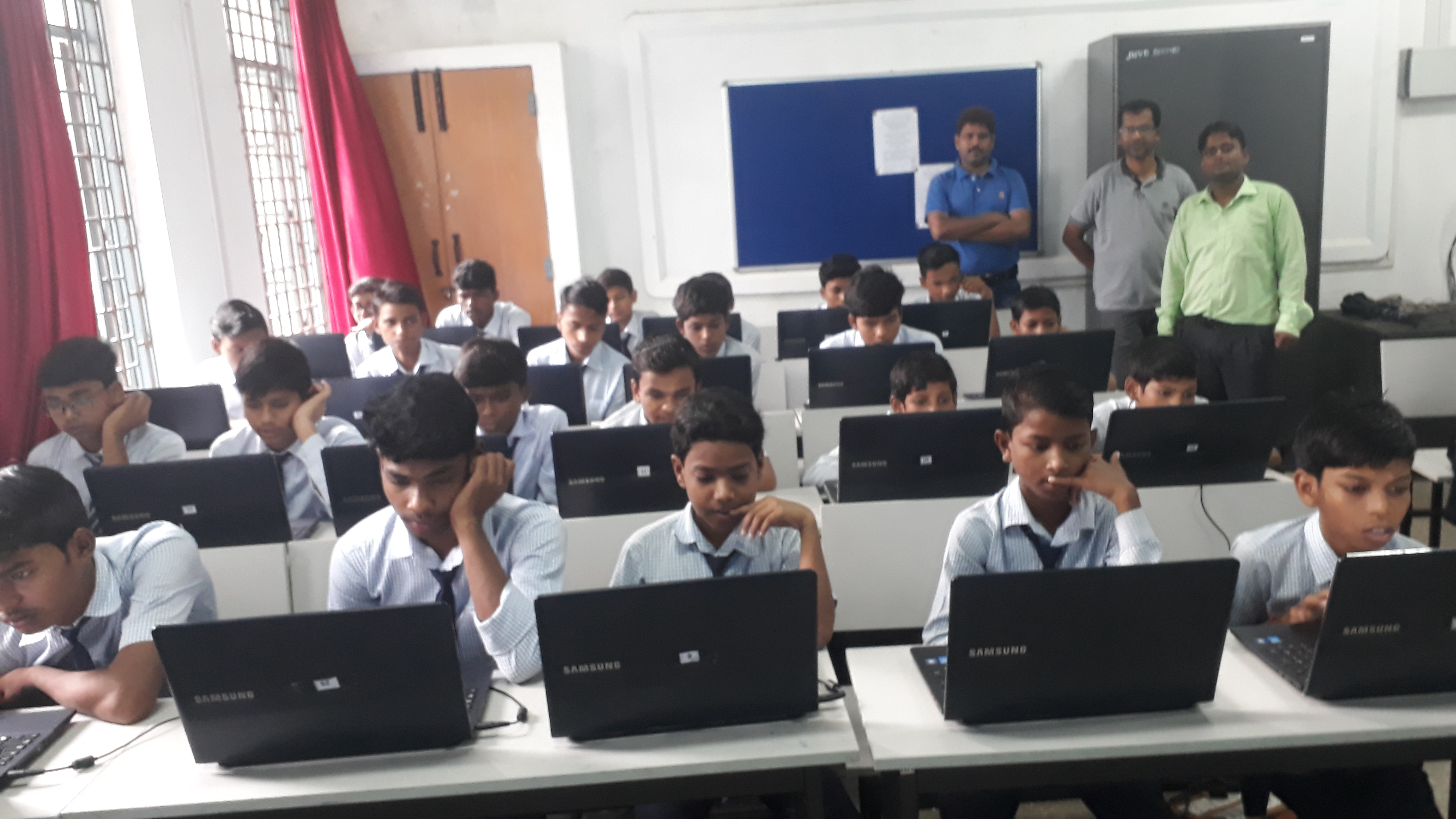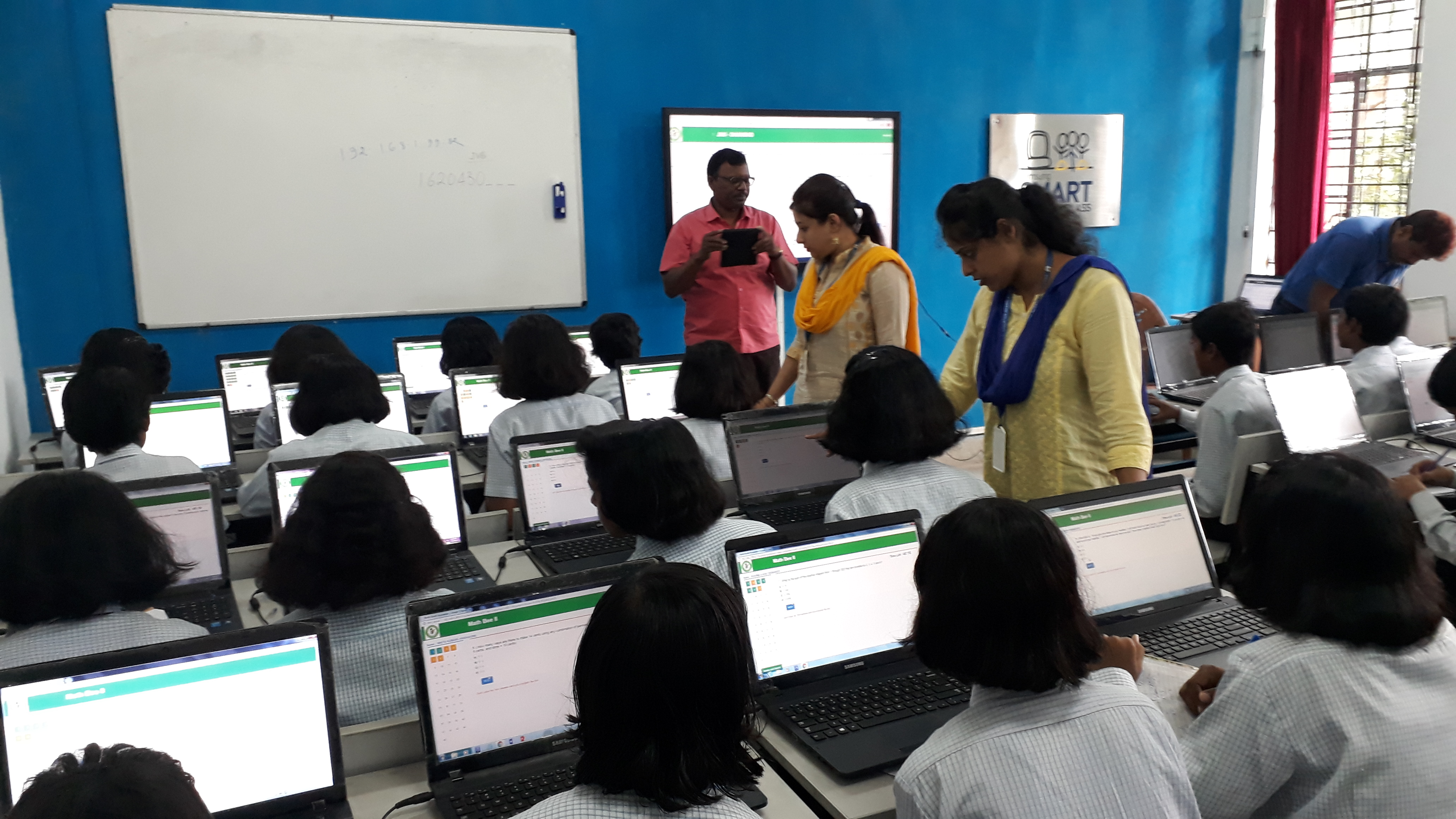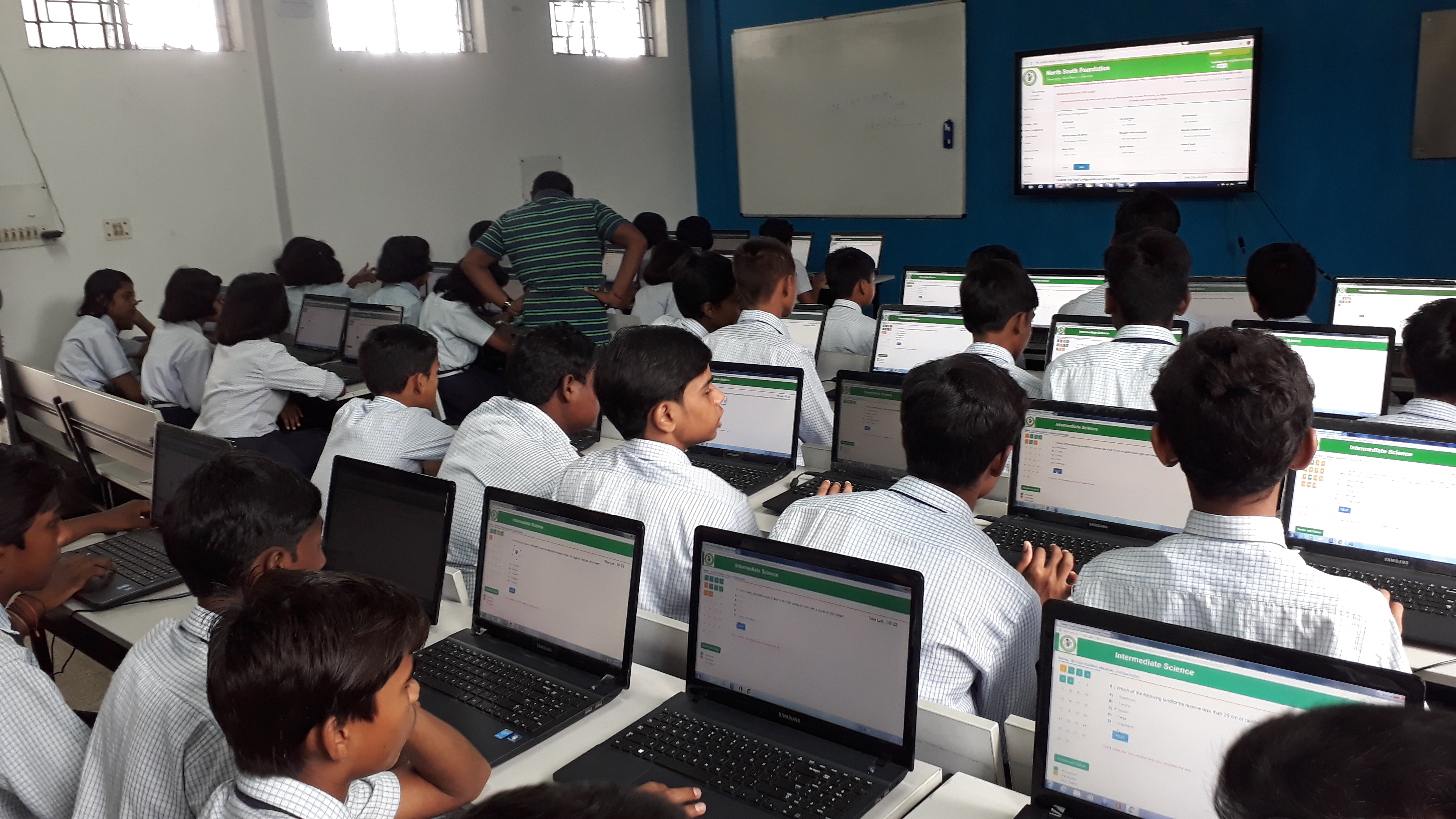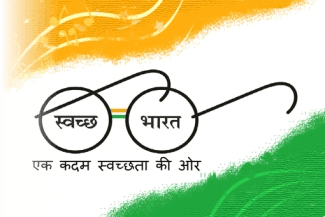JNVST Class VI Help Desk Numbers:
Mr. C. K. Yadav(JNVST I/C) Mobile Number: 9631085898
Md. N. Khan (JNVST Member) Mobile Number: 8084968433
Mr. C. S. Tiwari (FCSA) Mobile Number: 8340539875
पीएम श्री स्कूल
जवाहर नवोदय विद्यालय
(नवोदय विद्यालय समिति की एक इकाई)
बेनगोरिया धनबाद, झारखंड, पिन कोड : 828205
PM SHRI School
Jawahar Navodaya Vidyalaya
(A unit of Navodaya Vidyalaya Samiti)
Benagoria, Dhanbad ,Jharkhand, Pincode:828205
ICT in Teaching Learning Process
COMPUTER EDUCATION PROGRAMME
Computers are transforming communications and the economy. Every child should be exposed to computers to understand the significance of this technology. The aim of CEP is that every student should understand how a computer works, have some grasp of how to find information on the Internet and learn how to use a computer and the Internet and knowledge about how computers are used by Government, Educational Institutions, Industries and people at their home.
The introduction of CEP into the classroom has the potential to transform many people’s traditional way of thinking about education. Computers in the classroom may have played a role in changing the traditional view on teaching and learning. Education is no longer seen as the teacher transmitting knowledge to pupil.
CEP can advance higher order thinking skills such as comprehension, reasoning, problem-solving, creative thinking and complex cognitive performances, the ultimate purpose of which is not efficient use of memory but problem solving. These cognitive performances can include critical thinking evaluative skills, problem solving through analysis, synthesis and evaluation, meta-cognition (an awareness of one’s own thought processes and the skills used in the thought processes)
CEP aims to train students in skills which they will need in further education and ongoing learning throughout the rest of their lives and for their future employment. As a bare minimum, students should know how to type, how to use a word processor, how to “drive” an operating system and how to navigate the Internet. In order to equip pupils with the technological skills to make a significant contribution in an ICT rich world, careful consideration should be given to integrate computers into teaching and learning.
ICT in JNV Dhanbad:
Most of the teachers are trained to handle the systems at the school level itself by the computer faculty. Teachers are developed their own e-lessons instead of using the internet and Pen Drive. E-lessons/contents developed by the teachers are arranged topic -wise- class-wise and should be shared with other JNVs through subject wise blogs.
Teachera of JNV-Dhanbad share the Digital Contents, E-learning websites, E-learning Mobile Apps, Study Materials, Sample Papers, Questions, Sollutions, Video Materials, Subject wise Online Quiz stes, Project, Practical, Assignments, News, Magzines, Swayam Prabha Links & Schedule, Career Guidance (after 10 & 12 students) etc. to the students using by WhatsApp, Google Classroom, Vidyalaya Website, Google blogs for Home Study in Lockdown period.
The Computer Lab and Smart Class are equipped with LCD Projector with screen, Interactive Board/White Board, Laptop, Sound system, etc... The CDs of e-contents to be made available in the Library. Students and staff are exposed to online educational website to improve the quality of teaching- learning process.
SMART CLASSROOMS:
Smart Classroom project has been initiated in Navodaya Vidyalayas as a part of Samsung Company’s CSR initiative of giving back to the community. This project will help in bridging the Digital Divide in the country and in improving the quality of education in Govt. Schools. This Samsung Smart Classroom project will help the teacher and student to enhance the quality of education, to in still the habit of e-learning and making the learning experience engaging and interesting with multimedia.
Roles and responsibilities:
- Teachers teach students as per the curriculum.
- Access www.smartlearning.in or other digital educational content are provided for digital education.
- Preparing digital content and educational material.
- Guide students on internet access.
- Regular and efficient usage of Smart Classroom.
- Quarterly feedback from students and share feedback.
- Responsibility of the teachers for smooth operation of Smart Classroom.
Smart Learning for Students:
E-lessons/contents developed by the teachers are to be arranged topic-wise- class-wise and should be shared with other JNVs through subject wise blogs.
ICT integration and enhancing Quality of Education:
Competitions related to ICT are to be regularly conducted and winners are to be suitably rewarded so that the same will motivate others. Further, the students and staff are to be motivated to participate in different competitions which are being conducted at State/National/International levels.
Students and staff are to be exposed to online educational website to improve the quality of teaching-learning process.
At least 40 to 50% of relevant topics in each subject to be integrated with ICT.
USAGE OF INTERNET:
- Wifi of Airtel & JIO is used for Internet Connectivity.
- Correspondence is to be done mostly through email to make the communication faster and to reduce paper work.
- Use of cloud computing/file sharing concept like Google Drive is to be increased.
- By providing internet facility to all the systems, students are to be guided and supervised properly to surf the website and also to download the required information and misuse of facility should be avoided.
- Information bulletin is to be arranged in every JNV, where display of information about career opportunities may be made after downloading the same from different websites. A responsible teacher is to be made in charge of the same by considering the residential nature of JNVs. He/She has to assist the students to apply for different courses.
- Arrangement is also to be made available for video conferencing by downloading necessary software.
- A record containing the details of school website renewal and password, email password and other important e-documents to be maintained.
- Data Backup of all the important data to be done regularly.
- Knowledge of Cloud Based Technologies and utilization of the features of cloud available are to be Spread and put to use.
- Knowledge of Cyber Law, Cyber Crime and Cyber Securities to be given to the students and staff to
- prevent them from becoming victims.